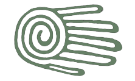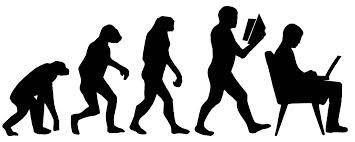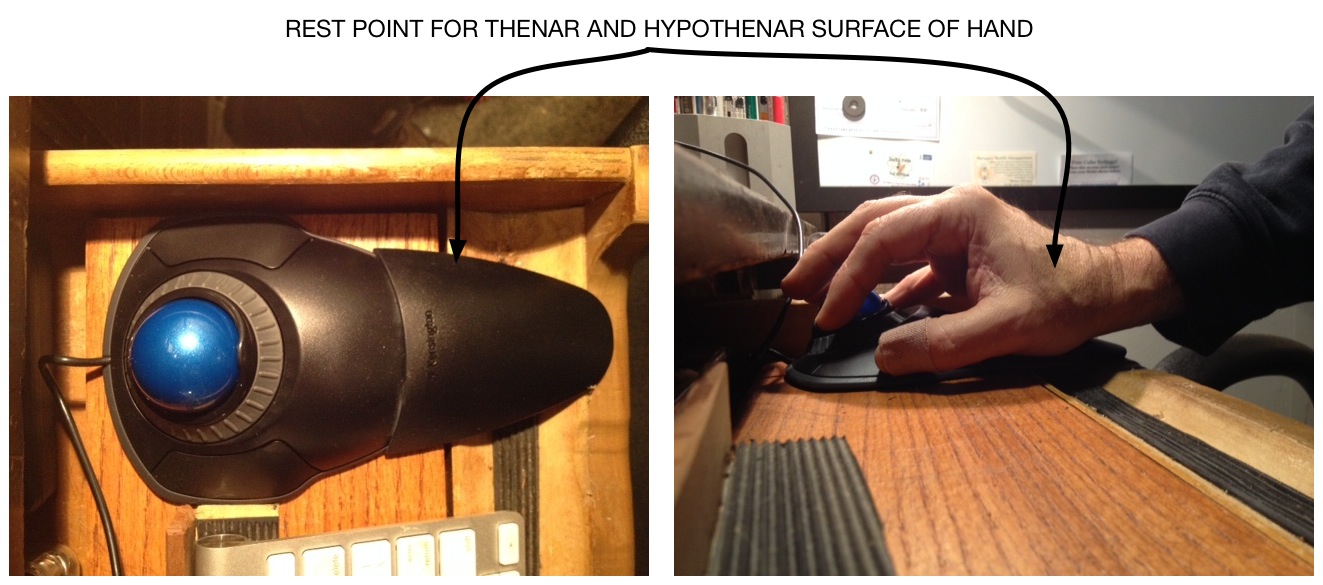The biomechanics of using keyboards and mice for extended periods can compromise the vigor of the body systems engaged in this activity. These body systems include fingers, wrists, elbows, shoulders, neck, and head. In my view, the tension required to stabilize the hand over a keyboard key, or to accurately position the cursor, is the primary source of this tension. If the hand or elbow is not stabilized in some way, the stabilization is done in the core of the body at the spine. The head, hips, both shoulders and all of the arm muscles must team in very precise motor functions to do this. Over extended periods, this dynamic tension could easily lead to inflammation. This issue can easily be bypassed by stabilizing the hand position ideally at the wrist, or also at the elbow.
Through a great deal of experimentation, and over 30 years of messing around on computers, I have a setup that addresses this issue which I am pretty happy with. If you use a computer for your job, some of these recommendations may be of help:
LAPTOPS: Laptop computers are very hard on the body. I am continually surprised by how many people work at a desk on a laptop. In using a laptop computer the head tips forward which compromises the cervical spine. The arms are held up, which means that the body is dynamically active in both flexion and extension. The trackpad in the keyboard is the least ergonomically appropriate aspect, and you will be doing yourself a great favor to add a mouse at the very least, if you use a laptop for any length of time.
KEYBOARDS: The ideal position for a keyboard is slightly elevated above the elbows. Using a piece of foam etc. between the keyboard and the edge of the desk is even better, as it allows the Thenar aspect of the palm consistent stabilization. IT IS VERY IMPORTANT THAT THE HAND IS NOT STABILIZED BY THE SHOULDER, BUT MAKES CONTACT WITH THE KEYBOARD PLANE IN SOME WAY, AS THIS IS A VERY COMMON CAUSE OF NECK AND SHOULDER ISSUES.
MONITOR: Monitors should be at eye level to allow the head to remain balanced on top of the neck.
CHAIR: Seat height should be slightly elevated above the knees. This allows the pelvis to tip forward to the correct position to support the spine. I often recommend sitting on a stool, which allows the pelvis and lumbar spine to dynamically support the upper body. You can tell if you are sitting correctly if you can feel your sit bones pressing into the surface you are sitting on. Too soft a chair can be an issue here too. Using an adjustable-height desk like the one pictured here from Ikea can be most helpful in setting this up. You start by finding a stool or adjustable height chair which you feel comfortable with, making sure that your hips are elevated above the knees. Then set the desk height so that it is higher than your elbows. Then set up the monitor so that you are looking straight ahead.
This is a manufacturer of inexpensive variable height desks:
VARIDESK
I also like the look of this product:
MICE: Over time mice can be very hard on the hands. I have found that the trackball is a better, and faster solution. However, not all trackballs are created equal and have tried several brands over the years. The ones which I have found to be the most supportive are the ones manufactured by Kensington. I recently started using the Kensington Orbit 72337 and find that it has, perhaps as close as is possible, solved the ergonomic issues of positioning a cursor.
My recommended solution to getting the cursor where you want it:
Trackballs take some getting used to, but once you have retrained your hand, I am confident that you will enjoy the improvement in productivity, and vigor.

Since I wrote this post I have swapped out the trackball mentioned above with this unit:
KENSINGTON SLIM BLADE
I have been using this for about a year now, and like it very much, although the scrolling feature definitely takes some getting used to (you rotate the ball with two fingers). The mass of the ball gives a little inertia to the cursor movement, which offers a more kinetic feel.